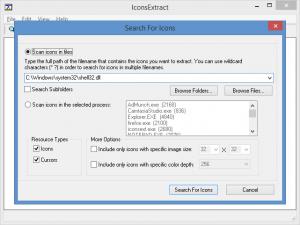IconsExtract
1.47
Size: 34 KB
Downloads: 2666
Platform: Windows (All Versions)
The functionality this application has to offer is clearly spelled out in its title: IconsExtract, as the name so clearly points out, can be used to extract icons. Here’s the part that isn’t included in the title: IconsExtract can extract icons and cursors; it can extract them from EXE, DLL, CPL, and OCX files. Extracted items can be saved as ICO or CUR files.
You’ll be glad to know that IconsExtract does not have to be installed. Download an archive, extract its contents, run iconsext.exe. These are the steps you must go through to get IconsExtract up and running on a PC powered Microsoft’s Windows operating system. Speaking about Windows, it must be added that support is provided for any edition from Windows 95 onward.
A “Search for icons” prompt shows up when you launch IconsExtract. You must use it to tell the application what to look for and where to look for it. You see, you can instruct IconsExtract to look for icons, cursors, or both (the option to look for both is selected by default). You can tell it to look for icons and cursors in a folder or within a file. You can also tell it to look for icons and cursors within a process.
All extracted files will be conveniently presented on the application’s interface. By default, they’re displayed as large icons. If you don’t like this default view, you can switch to small icons, list, or details view. Double click an icon to bring up its Properties window. Any item that is displayed on IconsExtract’s interface can be saved to the location of your choosing. This means you can select an icon and save it anywhere you want.
IconsExtract is free software.
You can select a folder or a file and the application will extract icons from it. Or you can select a process and the application will extract icons from that process.
Pros
IconsExtract does not have to be installed; it will work with any Windows edition you can think of. IconsExtract can look for icons and cursors in the location you specify: within a folder or file, within a process. Save extracted icons to the location of your choosing. IconsExtract is free software.
Cons
None that I could think of.
IconsExtract
1.47
Download
IconsExtract Awards
IconsExtract Editor’s Review Rating
IconsExtract has been reviewed by George Norman on 14 May 2015. Based on the user interface, features and complexity, Findmysoft has rated IconsExtract 5 out of 5 stars, naming it Essential